
How to Sign Documents Online for Free

In today’s fast-paced world, signing documents online has become a necessity for businesses and individuals alike. Whether you’re handling contracts, agreements, or personal forms, the ability to sign documents online streamlines the process, making it quicker and more efficient. In this article, we’ll walk you through the step-by-step process to sign documents online, using secure eSignature services like DocuChain to ensure that your documents are signed legally, safely, and with full digital signature protection.
Step 1: Upload Your Document to the eSignature Platform
The first step in signing documents online is uploading the document you need to sign. This could be a contract, a legal agreement, or any other important document. To begin the process:
– Choose a trusted eSignature service like DocuChain to upload and manage your documents.
– Upload your document directly onto the platform. Most online signing tools accept PDFs, Word documents, and other popular file formats for digital signatures.
– Ensure your document is ready for signing, making any necessary edits before you proceed.
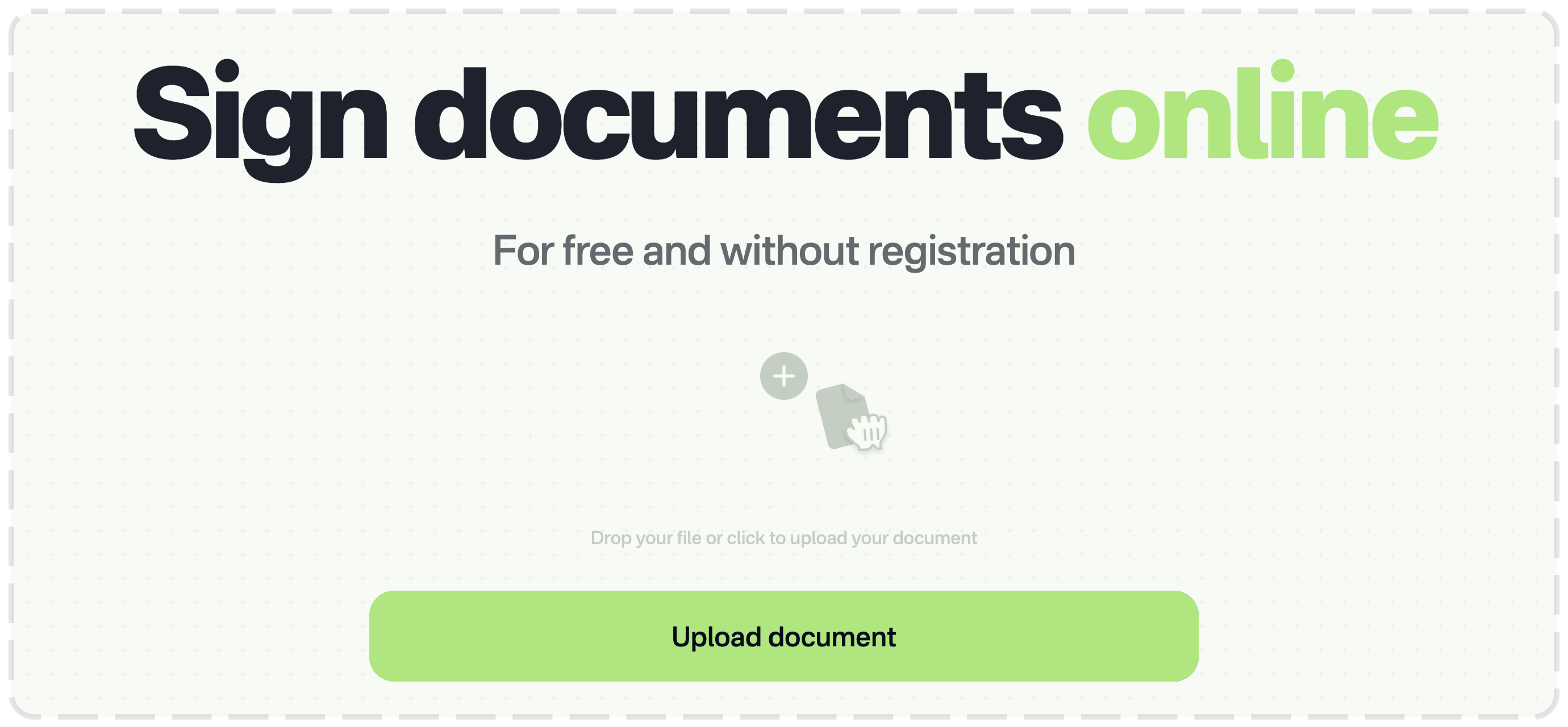
Step 2: Add Signatories to the Document
Once your document is uploaded, the next step is to add the signatories. This is where you’ll specify who needs to sign the document, whether they’re business partners, clients, or other stakeholders. To do this:
– Add the names and email addresses of all parties who need to sign.
– Set the order of signing if necessary, ensuring that signatories sign in the correct order. This is especially important for online contract signing.
– Ensure each signatory has the appropriate permissions to sign the document.
With DocuChain, you can easily track who has signed and who still needs to sign, allowing for a smooth signing document online process.

Step 3: Prepare the Document for Signing
After the signatories are added, it’s time to prepare the document for signing. This step involves placing signature fields where the signatories will need to sign. Some key points to remember:
– DocuChain allows you to place digital signature fields, dates, and other necessary fields (like initials or checkboxes) wherever needed.
– You can also customize the document with other fields that might be required, such as text boxes or dropdown menus.
– This ensures that every part of the document that needs a digital signature is clearly marked, making it easy for signatories to complete their part.

Step 4: Sign the Document Securely
Now, it’s time to actually sign the document online. Using DocuChain, signatories can add their electronic signature with just a few clicks. Here’s how it works:
– Each signatory receives an email with a link to the document.
– The signatory clicks the link, reviews the document, and adds their digital signature in the designated fields.
– DocuChain ensures that the signature is securely encrypted, legally binding, and tamper-proof, so your documents are fully protected.
This process is fast, secure, and eliminates the need for printing or scanning. Once the document is signed, it is automatically timestamped and archived for future reference.
Step 5: Track and Manage the Document’s Progress
Once the signatories start signing, you can track the progress in real-time. With DocuChain, you can easily see who has signed the document and who still needs to sign. This feature helps keep the process organized and ensures that you don’t miss any crucial steps. Tracking your eSignature process helps to maintain efficiency and transparency, which is important when managing electronic documents online.
Additionally, DocuChain provides detailed audit trails for every action taken on the document, giving you complete visibility into who signed, when they signed, and any changes made. This feature is essential for maintaining digital signature integrity in online contract signing.
Step 6: Finalize the Document and Download
Once all signatories have signed, the document is considered legally binding and complete. At this point:
– DocuChain automatically finalizes the document and stores it securely on its platform. The digital signature is embedded in the document, ensuring its authenticity.
– You’ll receive a time-stamped copy of the signed document, which serves as proof of the transaction.
– You can download the document, share it with others, or save it for your records.
The beauty of signing documents online with DocuChain is that everything is handled digitally. No more worrying about lost paperwork or waiting for physical signatures. Plus, your signed PDF can be accessed securely at any time.

Conclusion: The Ease of Signing Documents Online with DocuChain
Signing documents online has never been easier. By following these simple steps and using a secure eSignature platform like DocuChain, you can ensure that your documents are signed quickly, securely, and legally. Whether you’re handling international contracts or local agreements, DocuChain makes the signing documents online process efficient, secure, and compliant with global standards for digital signatures.
eSign PDF now


Tap in area to upload your document
Drop your file or click to upload your document.















