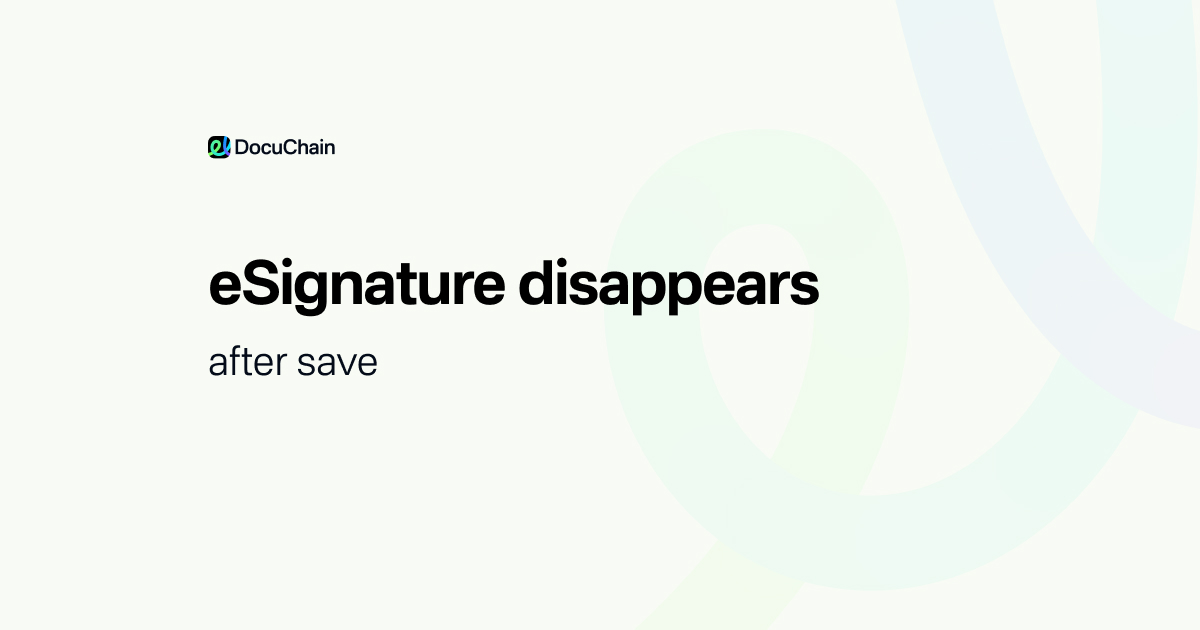
eSignature disappears after save
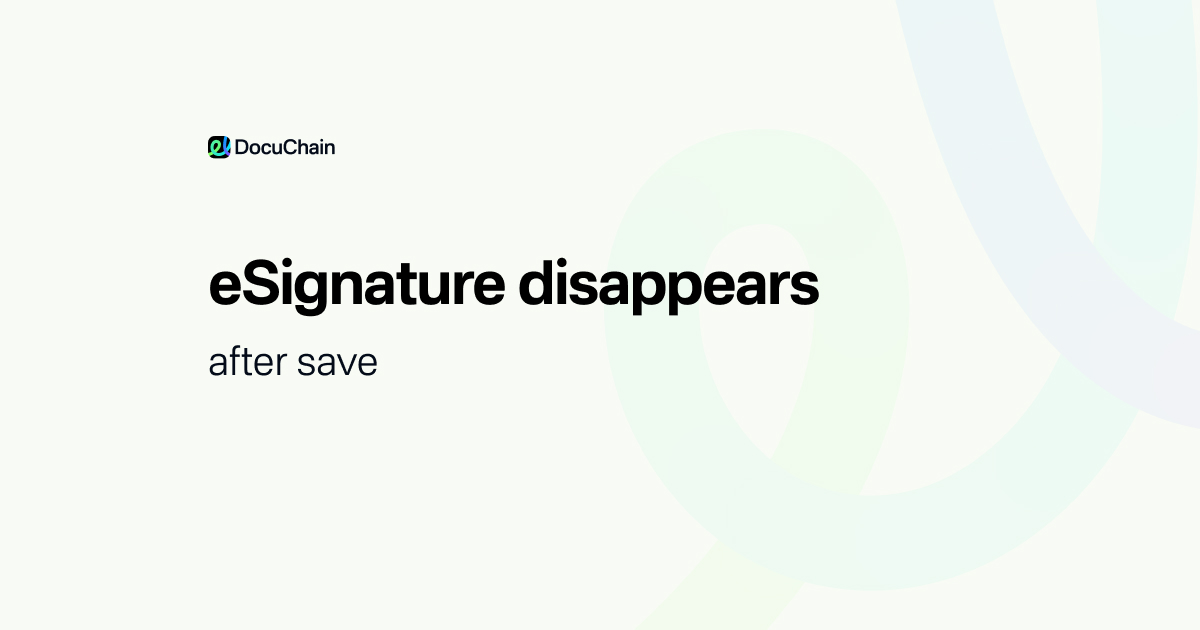
You add your signature, hit Save, send the file—and the recipient says: “Messaged, but I see no signature.” Confusing and embarrassing.
User reported issues
A Reddit thread shows:
“The recipient sees a blank PDF. I used Acrobat, they opened it in macOS Preview.”
That illustrates: you sign, but depending on the software, the electronic signature disappears.
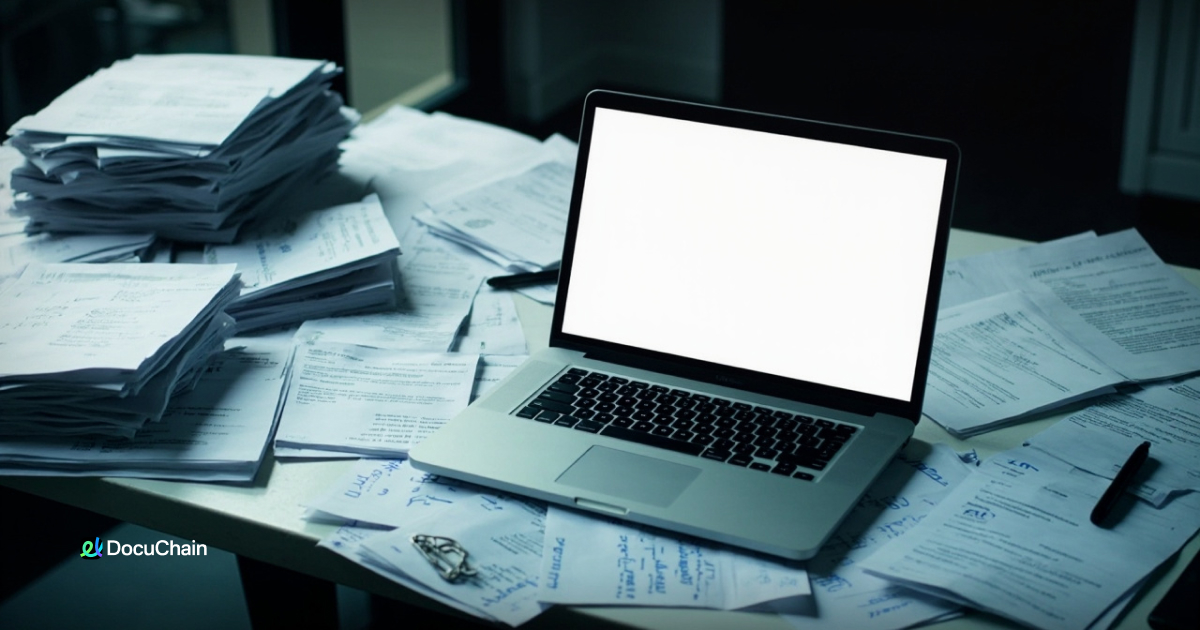
What’s the cause
- Some PDF viewers strip out embedded digital signature layers.
- The signature was added “on top,” not baked into the file.
- Emailing through Outlook or Preview may remove it in Outlook’s inline view.
Patchy fixes
- Flatten the PDF using SmallPDF or PDF24.
- Take a screenshot of the signed doc and recreate it.
- Use “Print to PDF” to embed the signature.
- All hacks—slow, messy, and frustrating.

Why it matters
You feel double-pain: “Did I sign it?” followed by the recipient asking “Where’s the signature?” That undermines trust and slows business.
What should happen
You want add signature to pdf, sign once, and know it’s final. No worries about viewer compatibility.
DocuChain embeds for real
In DocuChain, signatures are embedded in the document. When you sign documents online, the signature remains visible everywhere—no disappearing act.
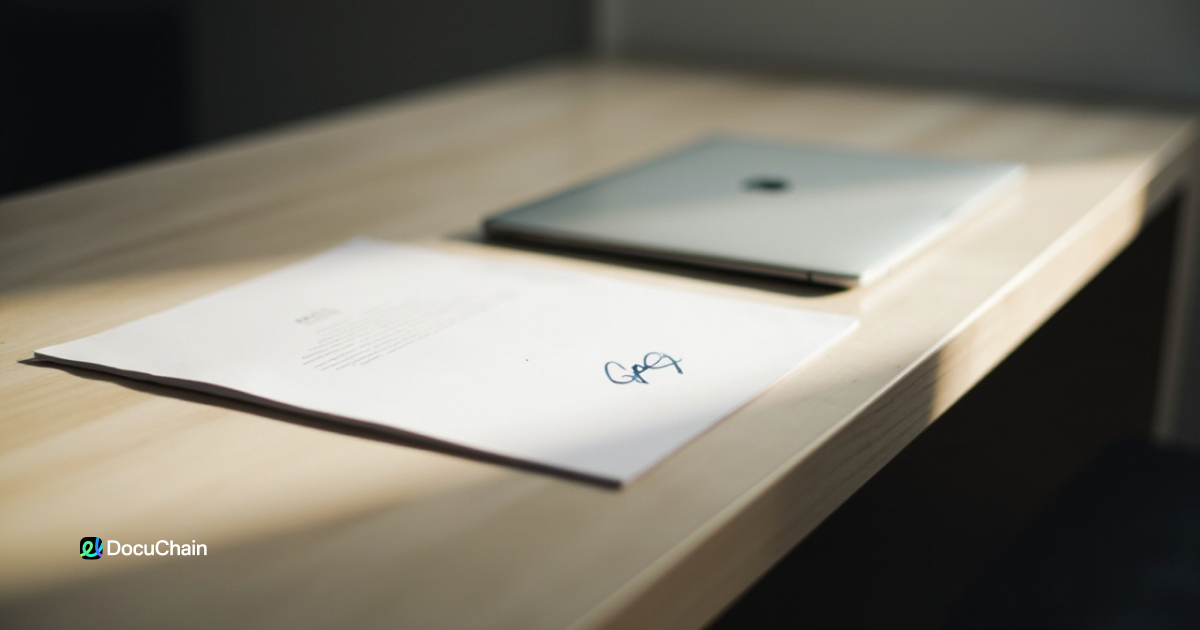
Create Digital Signature


Tap in area to upload your document
Drop your file or click to upload your document.















